












Unit 10
Characteristics and contexts in art & design
Bond Sequence
In this part of the unit, the task is to create a title sequence to a James Bond movie, a new one imagined by ourselves. The first thing I did was naming the movie, because I believe this will help me with the theme of the title sequence. I've decided it will be called " Crow's Nest "
Mood Board and Research
Because the title is Crow's Nest, I've looked into the symbolism of the crow, and I've found out that lots of cultures from Celtics, Vikings, Romans and even the bible have different interpretations of the symbolism of the crow. Some of these are death, warfare, battlefield, disease, good luck, protector of the dead and the god's messenger. This being said, I think I've made a good choice picking this name, giving me lots of space to create and interpret scenes in more than one way.



Scenes
First and Second Scene
Third and Forth Scene
This is a quick storyboard I've created, to help me plan the order of the sequences and give me a brief idea of what I have to do. This will be more like a guideline rather than a fixed story, meaning that I will probably change things as I go along.
Because the movie is called Crow's Nest, I will probably use feathers in the sequence, so whenever I was out going somewhere, I was also looking on the ground for feathers, and picking up the ones which I've found interesting. Some of them weren't looking
as I wanted them too, so I've modified them by trimming them carefully with a pair of scissors and use water to make the feather look more messy and worn-out.




I think the classic James Bond intro it's currently overused, but it's still one of the film's classic traits, so I've decided to change it to my own needs. Instead of James Bond shooting trough, there will be a crow which also matches the theme of my sequence. I did this by rotoscoping a crow, then used Tritone to create a shiluete, and also levels and exposure for finer control of it. Afterwards I've created a Solid Black layer and used a mask to create the moving circle, and animated it.
After completing the research I've decided I will use silhouette throughout my composition like in Casino Royale and Golden Eye, some of them with highlights of white or black, depending on the silhouette’s color.
Intro
For the first scene I modeled a cemetery inside Maya, used an HDRI image for the sky and a simple plane with texture for the moon. I then divided everything into render passes such as Shadow, Meshes, Sky and Clouds, then added them together in After Effects while adding different effects to them. I did this because I wanted this scene to be completely inverted when it comes to color, while still being able to twitch things individually. I then added the flying crows and the one on the gates.






For the second scene I used the green screens we've recorded in at college, and positioned them as seen in the story board, I've then made them as silhouettes and added the feather beneath them and their shadows by just copying the layer and moving it as a 3D layer.
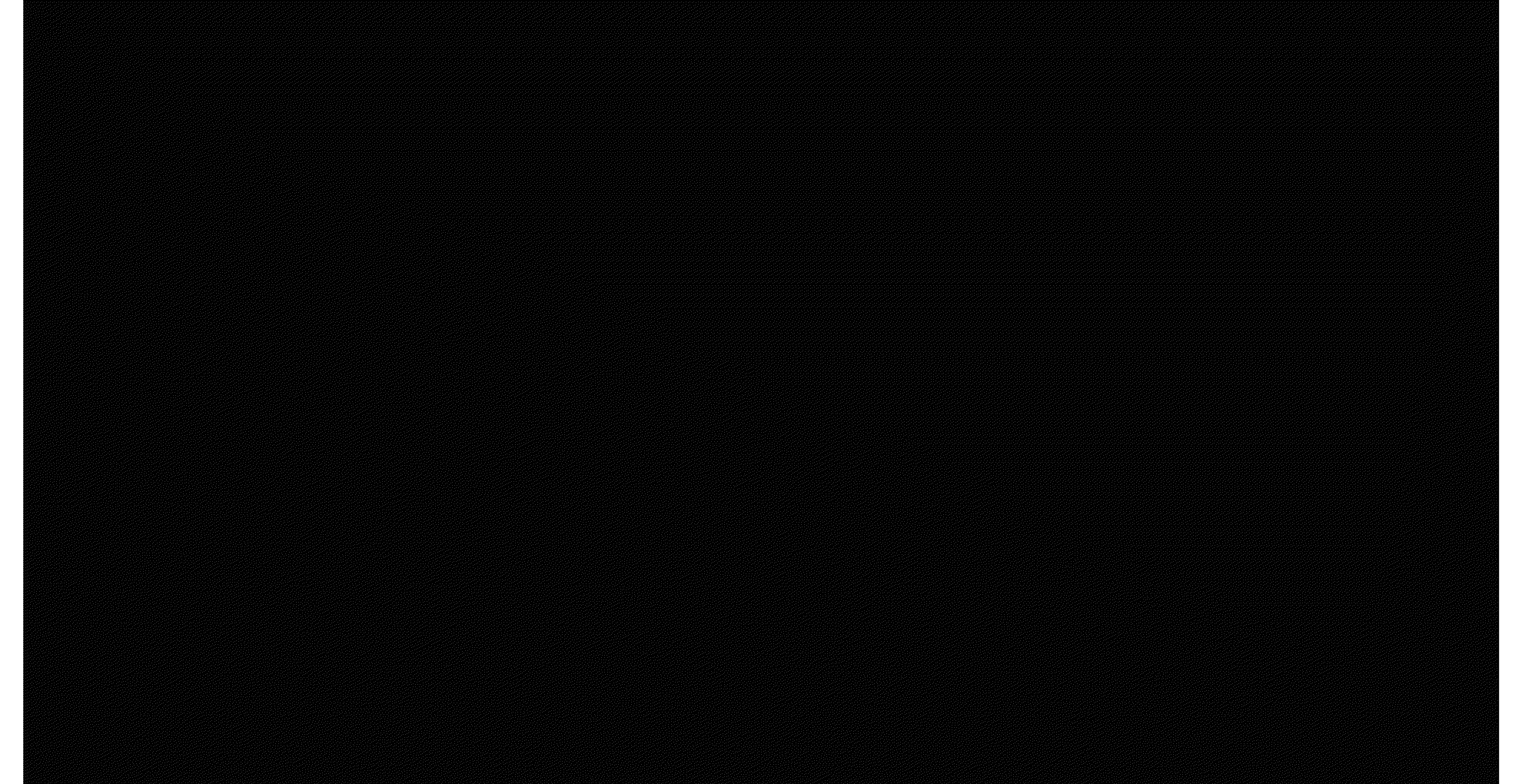
For the third scene I experimented with symmetry but the result wasn't what I was expected, so I've looked over the rest of the green screens recorded and came up with the Polaroid photographs into James Bond sitting on a chair, then he stands up and shoots the screen. This way because of the way the second scene ended, I also had a transition in mind. I began by placing an image of a floor, setting the photographs and adding the green screens on top, making them silhouettes.



End / Title Scene

And for the end scene, I've went to a range of fonts until I decided with this one, I've placed it over a black background and put it under the shattered pieces left from the previous scene, while feathers are slowly falling down around it then slowly fade to black while zooming towards the centre of the composition. I've also added smoke which I've slowed down to add create the atmosphere I was looking for. What’s left is to add the music and sync them together, then render them and upload.
Final Result
I can say I'm fairly pleased about the final outcome of this project, my favorite scenes being the cemetery one and the ending. I also noticed a number of mistakes which I will seek to improve during my spare time, mistakes such as clipping occurrence in some of the green screens and the length of the second scene, which I found a bit to slow. I'm found this project a bit challenging because of my limited experience with After Effects, but also learnt a lot while overcoming challenges throughout the project.

