Unit 8
Unit 8: Developing an art & design project
"Faith"

Review
Explain the journey you have gone through in this past academic year. What were the greatest milestones of your learning? How do you feel you have developed as an artist? Explain how you have decided on your specialism – was it a turning point in a specific project? Have you always identified as a specific type of artist? If so, how have you developed and furthered your skills to get to this point? Explain how your journey has ended up here, with this idea, for this final major project.
When I first arrived here at West Thames College, I was a little scared and unsecured, but I got over that really fast when I’ve met my classmates and my teachers. Some of my greatest milestones were learning how to use 3d programs like Maya and Unity. I’ve found them easy to use and entertaining. Learning this programs allowed me to express myself and create the things I’ve always had in my mind, but never had the abilities to do so. I feel like I’ve increased my artistic skills by expanding my knowledge in this domain. This past academic year helped me decide to specialize more on the design part, everything from environment design to character design. I believe Unity 7 – Freerunner project helped me get this decision, because from the moment we’ve started working on it, I loved everything about it, from creating the scene, texturing, creating the lightning and adding scripts. I’ve developed my skills by practicing and watching various tutorials regarding the design part, and now that I’ve learned how to use Maya, I’ve decided to create my own character in it, for my final major project.
Project Concept & Proposed Artist Statement
This is where you explain your FMP project idea and concept. Be specific about what you intend to communicate and what you hope to achieve by producing this work. How will your work engage or affect your audience and what will they discover by interacting with or viewing your work? Describe the theme/concept of your work – is it based on fact or fiction? Are you creating or reacting to a mood, an emotion, a sense of atmosphere or sensation? What is the title of your Project? What will you work towards producing? What will be your final outcome?
My intention for my final major project is to create a character in Maya. I aim to create a character as close to a professional level as possible with my current knowledge. The title of my project is “Faith“, and I will model a 3D female character. She will be in a dynamic position, trying to escape from an impossible situation, hence the name of Faith. Her looks will be inspired by: Lara Croft from Raise of the Tomb Raider (2015), Alice from the Resident Evil series (2002-2012), Elena from Uncharted: Drake’s Fortune (2007) and Katniss Everdeen from The Hunger Games (2012). She will have an athletic body, wearing a regular t-shirt, short pants and a backpack. Both of them will be dirty and maybe a bit worn off, or ripped. I see her as having short black hair, her skin will be full of dust and mud and a scratch or two here and there. The theme of my work will be a more dark and apocalyptic one which is based on fiction. I will also create a small environment around her to help me achieve the emotion, sensation of danger and hope at the same time. The environment will look like the one from Dawn of the Planet of the Apes (2014). It will be an abandoned small city which will have ruins, vegetation growing on everything, debris from the fallen buildings. The sky will be a cloudy and grey, just like a storm is approaching. I hope my final project will make the ones watching it feel captivated by it, and I really think I will have a great time while creating this scene.
Methods
Refer to any techniques and processes you intend to use. Describe the range of media and materials relevant to your project and how you may use them to explore and develop your ideas. Include aspects of studio practice, workshop procedures or the use of particular equipment and software etc. In the timetable, provide an indicative timescale for your project and indicate the manner in which you intend to divide your time in order to investigate, develop, produce and evaluate your project appropriately. This should be a meaningful plan to you and should be personalised to your project.
The techniques and processes I will use in this projects include a series of sketches and character design, both on paper and in Photoshop, I will select a range of colours that I’m going to use in this scene, the actual modelling which I will make in Maya and hours of hard work. Before I’m going to start the sketches, I’m going to do some research, regarding the character looks and environment. Then I’m going to create some rough sketches of my character, select the ones I’m satisfied with and move further to the more detailed character design starting from the little details like the colour of the eyes, scratches and bruises, to the colour schemes I’m going to use. After that I’m going to create sketch for the small environment that’s going to be surrounding my character. After I finish the design process, I will start the actual modelling. I will use different tools from within Maya like, extrude, merge vertex, cut faces, multi-cut tool, etc. The visualization will be made in Unity and it will be just the camera moving around the scene just like in the “Carousel” (2009) advertisement.
Evaluation
How will you critically review and analyse your work and determine if it is successful? How will you identify directions for ongoing development? Do you have a method to record the critical response to your ideas? How do you propose to assess the success of your Final Major Project and what will be your methods of evaluation?
I will break down my scene and discuss each one of them. I’ll discuss how the similarities and differences between my initial concept and my final outcome. I’ll look how my influences have affected my progress through the project. I will gather external criticism to consider whether my outcome is successful or not. Because my character is a female, I will try and gather responses from my female audiences to see how they identify with my character.
Research Sources and Bibliography
Rise of the Tomb Raider (2015) Video-Game, Developer: Crystal Dynamics.
http://en.wikipedia.org/wiki/Rise_of_the_Tomb_Raider
Diablo 3 (2012) Video-Game, Developer: Blizzard
http://en.wikipedia.org/wiki/Diablo_III
The Hunger Games (2012) Film, Directed by Gary Ross.
http://en.wikipedia.org/wiki/The_Hunger_Games
Uncharted: Drake’s Fortune (2007) Video-Game, Developer: Naughty Dog.
http://en.wikipedia.org/wiki/Uncharted:_Drake%27s_Fortune
Resident Evil series (2002-2012) Film, Written by Paul W. S. Anderson.
http://en.wikipedia.org/wiki/Resident_Evil_%28film_series%29
Dawn of the Planet of the Apes (2014) Film, Directed by Matt Reeves.
http://en.wikipedia.org/wiki/Dawn_of_the_Planet_of_the_Apes
Carousel (2009) advertisement, Directed by Adam Berg for Philips.
https://www.youtube.com/watch?v=lQ3D4CqHbJM
La nascita di Venere (1482-1485) Painted by Sandro Botticelli.
http://it.wikipedia.org/wiki/Nascita_di_Venere
The School of Athens (1509) Painted by Raphael.
http://en.wikipedia.org/wiki/The_School_of_Athens
The Rape of Proserpina (1621–1622) Sculpted by Gian Lorenzo Bernini.
http://en.wikipedia.org/wiki/The_Rape_of_Proserpina
Queensborough-Bridge (1913) Painted by Edward Hopper.
http://www.wikiart.org/en/edward-hopper/queensborough-bridge
Paris Street; Rainy Day (1877) Painted by Gustave Caillebotte.
http://en.wikipedia.org/wiki/Paris_Street;_Rainy_Day
Jumper (2008) Film, Directed by Doug Liman.
http://en.wikipedia.org/wiki/Jumper_%282008_film%29
The Avengers (2012) Film, Directed by Joss Whedon.
http://en.wikipedia.org/wiki/The_Avengers_%282012_film%29
G.I. Joe: The Rise of Cobra (2009) Film, Directed by Stephen Sommers.
http://en.wikipedia.org/wiki/G.I._Joe:_The_Rise_of_Cobra
Transformers Series (2007-2014) Film, Directed by Michael Bay.
http://en.wikipedia.org/wiki/Transformers_%28film_series%29
The artist's guide to Human Anatomy (2004 Copyright date), Book by Gottfried Bammes
Maya bodybuilder CHARACTER MODELING tutorial by James Taylor.
https://www.youtube.com/watch?v=spi4lGxnMZg
Maya Character modelling tutorial part 1 by James Taylor.
https://www.youtube.com/watch?v=sHN1_GBwqcw





Because I've decided to create a female character for my Final Major Project, I would like to start researching how other characters were depicted in movies or games. I am looking for characters with an athletic body and common traits which will help me to create my model and also helping me in creating the backstory I want to make for her. The reason I want to make a backstory is that I don't want my character to be JUST a character, I want it to have its own story, its own "life". I also think that this will help me make the character look more realistic, knowing part of her past.
I found lots of interesting characters while researching, but mainly two of them caught my attention. First one was Lara Croft from Rise of the Tomb Raider (2015). The moment I saw her I knew that my character looks will be to some extension just like hers. I like everything about her looks from the type of body to the clothes she is wearing, having an athletic body, with dirt all over, showing what she's been through combined with the simple clothes which are filled with little details that also show what she's previously been trough. I will most definitely try to recreate her hairstyle, reducing the length of it, but keeping the messy look.
The second character that I really liked was Leah from Diablo 3 (2012). The reason I chose her is that I've actually played the game and interacted with her in the game, learning more about her story. She is a smart, kind and sensitive soul, which tends to see the good in others and help them if needed. I really liked her personality and I want to integrate it into my character. She also fits perfectly with the theme of my project, having and giving faith to the protagonist of the game. Other than that, I liked the way her model is textured, it looks realistic but at the same time a little bit digital. I will probably also use some of her accessories for my character, like a bracelet or a necklace.



Now that I've created a picture in my head of how the character will look like, I start thinking about how the character will be positioned like. As I said in my state of intent, I want my character to be in a dynamic position, trying to escape from an impossible situation. I want her to be in a dynamic position because I want my scene to tell a story, I don't want to create just a standing classic T position model. I thought of 4 postures, running, falling, jumping or crawling away or towards something.

I will start an elimination process to select the best pose for my purpose.
The first dynamic position I've thought of was running, specifically running away from something. This pose is the most dynamic position I can think of and could give my character everything I said I was looking for, trying to escape from something and having faith that she will do so. I'm strongly considering this pose.
The next position is the falling one. After thinking about it I realized that this one doesn't fit my needs at all because falling does not mean you're trying to escape from something and this doesn't give you faith at all, maybe it gives you hope, like in hoping to land on something soft, so I cross this one of the list.
Jumping. Even though I find this pose interesting, and it fits my purpose, I cannot think of a situation that creates the atmosphere I want to, to include this posture.
The last position is the crawling away/towards something. This position give me lots of benefits for my project. Not only it gives the character the attempt to escape and have faith, but it also gives me room to create a story in my scene, as to how my character ended up crawling, why is she crawling, etc.



After thinking about each of them, I've decided to go with the crawling posture. As I said, it gives me more space in creating a story and helps me achieve the atmosphere I was looking for. I also have to think about colour palette, sound and camera shots, but I will discuss those later on, when I reach at that point.
Her name is Faith Briggs. She was born in 27th September 1992 in San Francisco, U.S., daughter of Spencer and Michael Briggs. Her mother was a nurse at the local hospital and her father was a mechanic. She is currently 23 years old, she has a medium sized black hair and brown eyes, nothing special except her natural beauty. She takes part in lots of school and extra activities, her favourites being swimming, hiking and sometimes parkour during her free time. She woke up in the morning of September 28th 2012, the day after her birthday, went downstairs as usual to have breakfast with her family, when she and her family realized, that nothing electronic was working anymore, from the telephone to the clock on the wall or lights. Everyone thought it is just a weird coincidence, so she finished her breakfast and went to school. She found out that it wasn't a coincidence, that everyone else has the same problem. Scared, she went home and told everyone that it wasn't in fact a coincidence, and that everyone else is in the same situation, but they already knew that and were heading down into the basement of their house. It turns out that her father was secretly gathering supplies for an end of the world situation in there. He advises everyone to stay there for at least a few days, because everyone will start to panic and mayhem will take place everywhere, and he was right. All over the world people started to fight over a piece of bread, a can of soup, anything that you could eat, drink and even over electronics, which were no longer working. After a week, millions of people died all over the world from all the chaos produced by this situation. Meanwhile in the basement, everyone is scared and tries to figure out what really happened, but with no means of communication available, there was no way of finding out. Faith was losing patience, and got bored of staying for over a week in the basement, so even though her father forbid her to go out, she sneaked out when they fell asleep, to check on her friends and see with her own eyes what’s going on. After an hour of walking around, she finds out how bad everything else, and on top of that, she sees one of her friends dead in the middle of the road. While running back home, she sees four men entering her house so she hid across the street terrified. She hid there and waited for them to walk out, knowing that her parents are in the basement, and the basement entrance is hidden as well. After they leave, she runs in and notices that the door to the basement is open, the four men found the entrance to the basement, and they killed her parents which were trying to defend the supplies they had down there, then they took everything and left. Seeing her parent's corpses on the ground, she bursts out, crying and trying to call them back to life. Sadly, after hours of crying, she decides that there is nothing else left for her there, and left. Walking in plain sight, she forgot about everything else that was going on in the world, she was just walking without an aim, alone, thinking about what happened to her. Without realizing, she walked all the way to the middle San Francisco, when a man saw her. He saw how filled with sadness and despair she was by her looks, and tried to find out what happened to her. The moment he asked, she fell on her knees and started to cry again. The man took her to his shelter, and it turns out, that he was actually helping everyone he could, his "shelter" was actually an abandoned
hotel.
Three years have passed since the total blackout and still, no one knows what caused it. Faith, recovered and began to help the man with his quest of saving as many people as possible, and living as a peaceful community. She became the best one at finding resources and supplies. She was loved by everyone in the community because of her caring personality and for how dedicated she became to save and protect everyone she could. Because of the activities she learned during her life, she saved many lives, even when the others wouldn't dare, she saved everyone she ever seen, without ever losing faith in her abilities and her new goal in life, to create a new community, a new city, a new life, and to protect it whatever it takes.
Backstory

The Rape of Proserpina (1621–1622)

Renaissance was a cultural movement that took place in the period of 14th - 17th century. The reason I chose to research about this movement is that they were focusing on realism and human emotion in art, which is what I'm trying to achieve in my Final Major Project. It deeply affected Europe, starting in Italy, spreading through Europe. Its influences can be seen everywhere from philosophy, art, music, politics science and religion.
The reason why I chose to research Raphael's "The School of Athens"(1509-1510), is that it has so much dynamic in it, everyone in this famous fresco is moving, doing something. This particular painting represents philosophy, seeing multiple important figures. In the centre of the fresco we can see the main subjects, Plato and Aristotle. Plato is depicted as an old, grey haired, man which looks trully wise and Aristotle is depicted as a handsome well dressed, mature man. Both of them do hand gestures, while they appear to be talking on an important and delicate subject.
The second painting is Botticelli's " La nascita di Venere" (1482-1485). We can see Venus in the middle, which rises from the sea as a fully grown woman. I've selected this painting because I've found it interesting for 2 reasons. The first one is that everything in this painting leads the viewer to say that this is a fantasy image. From the anatomical improbability of the characters (long neck and torso and the impossible pose of Venus, the bodies and poses of the winds), and the fact that the figures cast no shadow on anything. The second reason is that I like how the cloth is realized, and the shadows from the creases and folds of it, which helps me when I'll create my characters clothes.


La nascita di Venere (1482-1485)
The School of Athens (1509-1510)
The last piece of art I've researched, is the statue of Bernini, "The Rape of Prosperpina" (1621-1622). The reason I've chose this statue is the anatomical details and dynamic of the scene. It depicts Proserpina taken by the god Pluto. What really amazes me is how much emotion and dynamism he conveys and how much detail the statue has, being made out of marble. This art piece helps me by showing me how much you can tell, with a statue, a still scene like the one I will create. I can only hope that my scene can tell a good story, like this statue does.


In the scene I'm creating, Faith was scavenging for food and supplies in the ruins of a building and an earthquake starts. She gets out of the building but a street lamp fell on her leg, breaking it. Her leg is stuck and she tries to get out of there by reaching towards a cable to drag herself out.
As part of my primary research, I've took some photos of a female, which will help me with the anatomy of my character and with the pose that I want it to be. I will use these photos as reference images in the modelling stage, when I'm going to position Faith. I will also use the same hair-style, with little changes to the back of the head. I will also use the same arms position, except the hand of the arm reaching towards the vine. I will take some more reference photos of it when I will get to that stage of the modelling process.



I've took some more photos of the arms, to see the anatomy of it in more detail, because as I said before, I want my character to be as close to a professional level as possible. I still have to look at some anatomy books, for further research, to understand how the human body works.



One of the books that I've researched from, is one made by Gottfried Bammes, "The Artist's Guide to Human Anatomy". He was a professor of art in Germany, and his anatomical books became standard refference work. His books are in german, but the drawings are so well made, that you don't need explanations. He has hundreds of drawings in it, each of it representing a part of human anatomy. The parts that I've found useful for this project, are the ones showing how the back muscle move in different positions, the one that explains how the shoulder muscle, the deltoid, stretches and follows the arm when moved, and some studies of eyes and hands, which I'll use later on when I will start modelling them.





Because it is the first time I'm modelling a character, I had to do some research of how to start doing one. Found some great tutorials online and some tips and advices for character modelling. The first thing that I've learned about character modelling, is that every artist have their own way of modelling, and their own way of making the topology. I found out that topology is very important, not just to give the character a smooth flow, following the muscles, and a more realistic look, but also because the topology affects the character when you're trying to animate it. It affects it by having a clean animation deformation, instead of deforming in wrong places.


Even though I won't animate my character, at least not now, I still want to have a clean topology, because as I stated before, I want my character to be as close to a professional level as possible. Good topology makes the difference between a decent model and a great one.
Other things that I've learned is that I should start from a simple model, low polygon one, and work
my way up, subdividing it so it gets smoother and smoother. I also learned that I have to use reference images when I model, and add them on image planes and when it comes to polygon count, I learned that I should prioritise the parts of the model that are seen most, and the parts that need detail. It's not a good idea to waste polygons on parts that don't even need them.
Before I start modelling, I want to experiment a bit in Maya, and check some modelling techniques I've seen in these tutorials.
These are 2 tutorials that I've found regarding character modelling. Both of them are made by James Taylor. He's been a professor for 8 years and worked in the game industry for 10 years, contributing to games like Mortal Kombat series, NBA Ballers series, etc. I've learned from his videos how to build a character starting from simple shapes, making everything fit together seamlessly.
The first thing he did, was to find reference images of a bodybuilder, a front view and a side one. Then he started building the body from a simple cylinder, working his way up to the neck, arms and legs.
I've found the reference images that I needed to start modelling, but when I've set them as image planes, I've noticed that the images were not aligned, so I had to align them in Photoshop using the rulers.
After I aligned the reference images, I've set them as image planes in Maya and started to experiment and play around with the techniques learned. I've managed to create the basic shape of the body, arms and legs. I've done so by creating a cylinder, arranged the vertexes to follow the shape of the body in front and side view, as seen in the reference images, but only with half of the body, because I wanted them to be symmetrical for now, and used the duplicate special tool, with a negative scale of -1. This tool duplicates the part that I've modelled like in a mirror, and all I have left to do is connect them and merge the vertexes between. I've done the same with the arms and legs, making sure that the polygons of where they will connect are equal. Then I started to work on the hand which I modelled starting from a box shape, adding edge loops and extruding the fingers following the reference images.




















I feel like the experiment of the body was successful and I've decided to keep the body and use it for my character. After that, I've began to work on the head. I've looked at a tutorial but in fast forward speed, because I didn't wanted to copy what he did, and learn for myself how to model the head. I began to modelling with the eyes, nose and mouth, each separately, connecting them eventually, trying to keep the topology clean, following the shape of the face. The eyes and the mouth were a bit difficult, because they have lots of curved lines and fine details like the thickness of the eyelid. After finishing the parts that have more detail and require more attention, I've began to model the rest of the face. I've encountered a problem when modelling the ear, due to its complex shape, but I've watched the tutorial again and understood what he's done, and I figured it out.
I realized after trying to connect the head to the body I've modelled during the experimentation, that the body has too few polygons to connect it to the head. So I had to redo the body, starting from the head, extruding it down starting with the neck. Because I've already modelled the body once, It was easier the second time, the only difference being that this time I had to make the clothing one with the body. After finishing the torso I've changed the position to the one desired, following the reference image, then changed the mouth shape to be opened, my selecting the polygons that would contain the mandible, the lower jaw, and change the pivot point from where it would rotate from. Then I've started to model the rest of the body, the arms, hands and legs into the wanted position, and connect them to the body.
The hair was the last part that needed to be modelled so I've tried different techniques to see which one looks better. I've started by actually modelling the hair, starting from one hair strand, duplicating and changing its shape around to make the hair look more messy and natural. The result was satisfactory, because real hair isn't just a block of hair, it's actually millions of hair fibres, so that gave me the idea of the second way of doing it.
I've modelled 4 different hair planes, exported the UV's and created the hair in Photoshop, by using multiple shades of brown, saturated and unsaturated shades by drawing hair fibres along the UV's trying to maintain the flow of it.
I had to arrange the hair meshes individually, but the result was amazing. The hair looked very realistic and just messy enough. But this way of doing it also had two problems, the amount of time to put all of the meshes in the right position, layers above layer of hair took an around 4-5 hours, and that was only for the front part of the hair, and the other problem was the high poly count, each hair mesh had 9 polygons,
and I had to use around 50 only for the left front side of the head. That means roughly 450 polygons, for the complete head, it would've have more than 2000 polygons. So I've decided to use the first way of doing it, because it doesn't use an incredible amount of polygons, and it is less time consuming to do it.
Now that I've decided what kind of colours I will use in my scene, I have to do the UV's. What I basically have to do is "unfold" each part of the body, just like you unfold a cube, to be on a single plane. Each time I've heard someone talking about UV's, they always said that it is a hard thing to do, but honestly, even though this is the first time that I do it, I found it pretty easy to do.
Before After




Completing the UV's, I've imported each part of the body into Mudbox, and I've used the tool "paint projection" to texture each of them. The way the tool works is, you take a picture, and you paint it on the surface of the mesh. It's a pretty straight forward technique, and it works basically the same way as Photoshop. I painted 3 different images on the head, front, left and right side, each on separate layers, and then corrected and blended where the images were overlaying.
I can say that after finishing texturing the character, I like the result. It turned out to look better than expected, the texture having lots of details in it.


I also have to be careful what colours I use in my scene, because they can completly change the athmosphere. As I said before, I'm looking for my scene to have a more dark and apocalyptic feeling to it, while the character should inspire faith and hope.

I've looked at how movies with similar atmospheres in them, and the one that I've found most suitable for my scene is "Dawn of the planet of the apes"(2014). It has cold and unsaturated colours like blue and green, but also uses complementary colours to match them like red and orange, both being highly unsaturated. They also used more neutral colours like brown, white and black.
I've made a colour pallet which I'm going to use in my scene, taking colours from the pictures above, from the darkest one to the lightest one, and I've noticed they mainly used the blue and orange complementary colours.
The eyes were simple to make, having to create 2 spheres and add a texture on them, and used spherical mapping to arrange the texture. I wasn't sure what colour to use, so I've tried brown and blue eyes, and I've decided to use the blue ones, not only because it look better, but because blue eyes are also a symbol of purity and peace.
Now that the character is completely textured and modelled, I've began to work on the environment. The environment is a very important part of my scene, because it creates the atmosphere that I want to achieve, even if it's not the main focus. At first I started to do the environment as in the image on the left, but I've realized while arranging the scene that it is actually too big. I don't want my scene to be this big, because the character should be the centre of attention.






Here I've sketched some of the environment details, like one of the building falling apart because of the earthquake, with debris falling, and a road being ripped apart because of the same reason. These are important because they will help the viewer realize the danger of the situation my character is. When I did this, it also gave me an idea of how to start the scene when I'm going to do the cameras, but I will talk about that later.
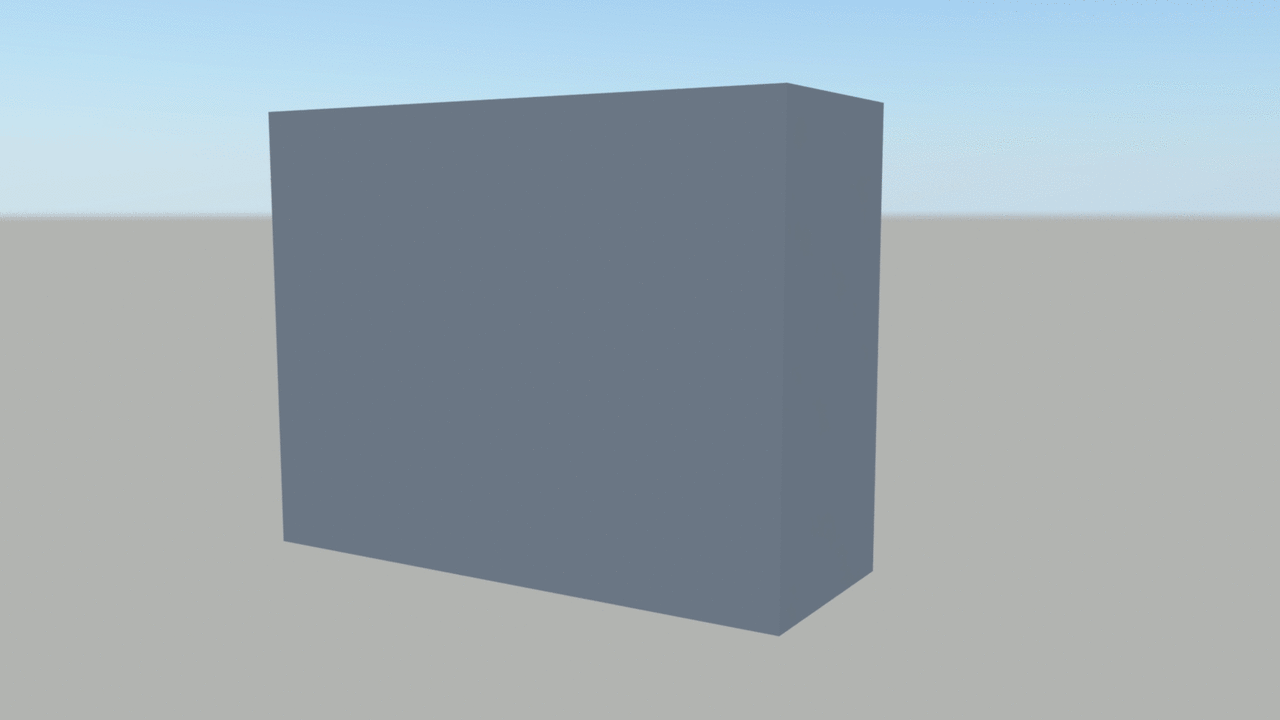
That doesn't mean that I don't have to pay attention to it and work in close detail. So I've started to work on another one, smaller this time, just a street.
This is a time-lapse of the first building. I modelled it as illustrated in the sketch showed before. I tried to make it with as low polygons as possible, without reducing the quality and details. I started from a simple box, adding details by extruding in the windows and door, while extruding out the ledges and the borders of the windows. I then textured it by starting with the material that the building is made of, which is concrete. I edited some of them in Photoshop, so they look more grim and old, then used planar mapping to position and scale them accordingly. For the ledges I used the same texture, but changed the levels and brightness to make them look more darker/lighter. For the windows I used a simple texture, editing some of them so they don't look all the same, adding small details like a crack in the window or dust.









The second building has the same architecture, only taller and a different texture used for the concrete, this one having more stains on it. It's textured the same way as the other regarding the windows and ledges, except that I've added cracks going up from the bottom of the building, which insinuates how dangerous the earthquake is. I realized that something was missing, my buildings were missing the vegetation like moss, which is how I imagined the scene.
I selected the front faces of my building, and made a separate plane out of them. I UV mapped it and imported it into Photoshop to add the moss texture.
 |
|---|
 |
 |
In Photoshop, I took some moss textures and used the "Quick Selection Tool" and "Magic Wand Tool", to select only certain parts of the moss, then used refine edge to smooth the edges and feather to make the edges gradually fade out until transparent. Then blended them into a separate image, saving it as a PNG, makes it act like its transparent where there's no moss when I use it in Maya or Unity. Having the moss texture ready, I've imported the UV's of the building and added the moss texture over it, to fit the walls of the building. I've cleared the texture from where the windows are, so it doesn't look like moss is just hanging in the air. Then I applied the texture to the plane I've previously made, and moved it close to the building, almost touching it.
I've noticed that some of the moss doesn't look that detailed when used in this manner, whatever the resolution of the image is, so I will later on add moss decals wherever I the camera will get closer to, close enough to see the details of it. I will only add them where they are closer to the cameras because I will also add depth of field, which will make the rest of the textures to not be focused anyway. This process of adding decals on objects is effective and quick to make, and with the right amount of effort it gives a good impression of real moss.
 |
|---|
 |
 |
 |
 |
 |
 |
I started to work on the road, so I can arrange everything in place afterwards. I started with a simple plane, and added subdivisions to it in the area that the cracks will be in. Then I've began to cut using the multi-cut tool, doing the shape of the road-cracks.

Then softened the edges and hardened the edges of the exterior and the cracks themselves. I've extruded the plane, giving it the thickness of a road. Using the "Select using constrains" tool, I've selected only the hardened edges and detached them using "Detach Component" and used "Separate". This separated the object into multiple ones from where the cracks connect.


I created 3 objects that will hold my road into position, and animated an object bullet-like, which moves along the road. I made interactive cloth, and reduced the gravity to 0, this way when the cracks will happen, they won't go back to their original position. I also made the other objects colliders, so they collide with the road/interactive cloth. The animation went slowly, because the computer had to calculate and move each individual face when collided.

The result is a very satisfactory one, the cracks looking very realistic. Then I had to do the sidewalks, using the same technique, matching the cracks with the ones on the road. When finished, I had to merge the vertices remained to the street, to make them a single object. When completed, I added a texture of a street, which I've Photoshopped to be seamless and look dirty and unused for a while.





Now that the big pieces of environment are finished, I can start positioning them in Unity, and start adding details to the scene.


I've decided that the other 2 buildings can just be duplicated instead of modelling them, because they won't be seen in the scene that I've imagined, because of the depth of field and fog, but I have to be sure. So I've started working on the camera animation.

I didn't actually know how to make the camera animation, so I asked a classmate to show me how it's done. I had to position the camera from where I wanted it to start, and move it in the direction I want it to go, while rotating the camera, creating key frames as showed in the picture above. The animation I wanted to achieve is like the one in the Carousel (2009) advertisement. A frozen in time scene, in the middle of the action, slowly moving around objects and characters, in my case character. I could've just do a HDRI image based scene, but I wanted to create my own environment and do the visualisation look more like a cinematic. Doing it this way helps me send the emotions and atmosphere I'm looking to achieve, to the viewer.
The reason I started working on the cameras already, when my scene isn't even positioned, is that I don't need to fill the scene with details which won't even be seen. I created the cameras animation because I wanted to see what parts are actually seen by the viewer, and which parts need more detail. I think this is the most efficient way of working, without wasting time on parts that aren't even seen.
I still have to add depth of field to the cameras and do little improvements to the camera movement, but I will do those when I finish preparing the scene.
I've started to add little details to the scene like: street lamps, cans, wires between the bui.ldings and decals with moss on the buildings, wherever I thought more was needed

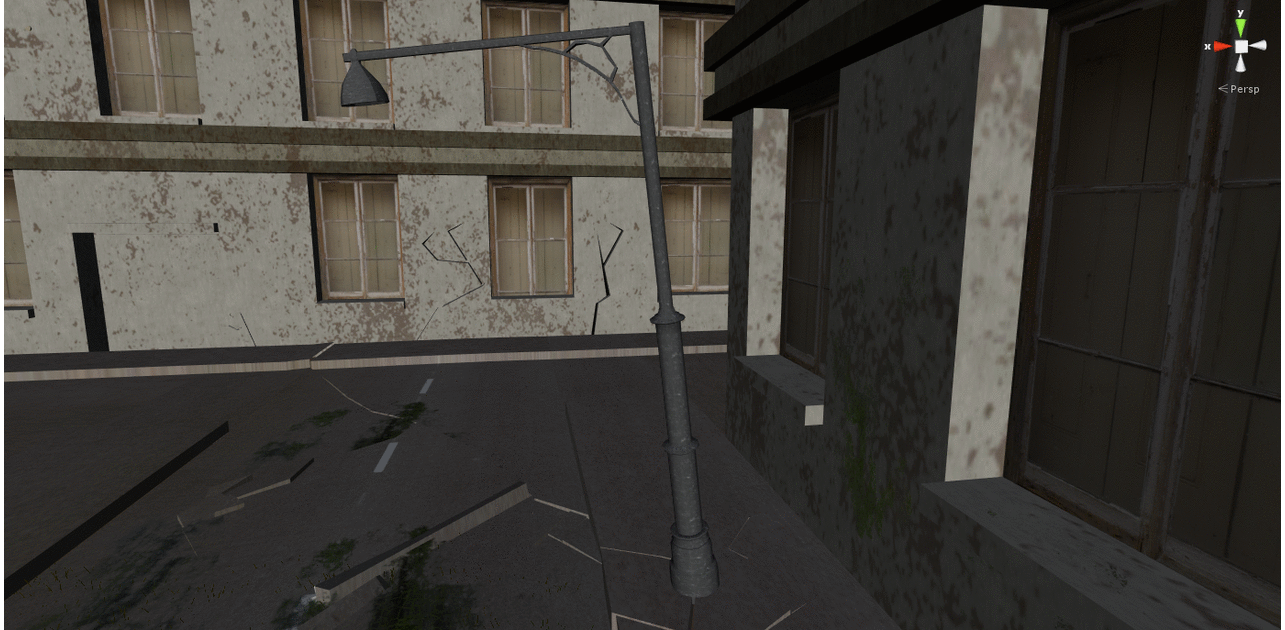
I also added a terrain underneath the scene, to create little piles of dirt, and to add grass. I've realized that the default grass texture in Unity, doesn't look realistic at all, and I cannot change its colour because the texture itself is made green, so I've decided to create my own texture in Photoshop.







I've done so by using the single grass strand brush in Photoshop, with presents set to "Shape Dynamics", "Scattering" and "Colour Dynamics". The "Shape Dynamics" preset, makes the strands bigger or smaller, with each click pressed, and the "Scattering" does the same thing except it makes the grass scatter in space, (left, right or forward, backwards). Now the "Colour Dynamics" is the preset that will make the grass look more realistic, by giving it different tonalities, with the colours set in Photoshop. In my case this was white and a dark grey. Then I painted the grass trying to give it a more natural look, not like the default grass which is all to equal and grouped.
I've textured the terrain with a simple seamless dirt texture, then used the "Raise/Lower terrain" tool to create some of the piles of dirt in the scene. I'm fairly pleased about the result, except the fact that the grass is a little pixelated at the top, thing that can be seen in the scene. I've tried to fix it but nothing I've tried gave any satisfactory results. I decided that the way the grass is now is the best I can achieve with my current knowledge, and I will keep it this way.
Now that my scene is all set up, I can continue working with the cameras, adding depth of field and doing minor changes to the camera angles, add the lights, fog, the ambient light.






The lightning is created by adding a Directional Light, then rotating it to change the direction and angle the light is coming from. I also changed the colour of it to a yellow/orange colour, because I'm going to use the blue - orange contrast in the light, as seen used in several movies like "Jumper"(2008), "Transformers" series (2007-2014) or "G.I. Joe"(2009). These colours are used so much in movies and games because first of all, they the most natural looking complementary colour, the other 2 being red/green and purple/yellow. Second reason is that usually the skin colour is made out of shades of orange, so it is used to make the character "pop" out. This is also the reason why I made the directional light this colour, and I'm going to make the shadows, fog and ambient light have blue in them.

The first this I've noticed about the shadows is that they were pixelated, and I didn't know why. I changed each of the settings to see which one affected the shadows pixels and I've come to the conclusion that "Shadow Distance" was the one causing the trouble. If the shadow distance is set to a high number, to cover more of the scene, it becomes pixelated, at the same time if it is set to a low number, the shadow quality is perfect, it cannot be seen at distance. So I kept testing, until I've reached the middle point, which was 19.67. Now the shadows cover the whole scene, and also have a decent quality. Then I've added fog and changed the ambient light colour from the render settings. I've made both of them have a dark shade of blue, with the fog being set to a small number (0.14).
The reason I've set the fog to a blue colour as well, is that I've learned from "Contextual Studies" that because the atmosphere contains small droplets of water, at distance they build up to give a tinge of blue, artists often used a light shade of blue on backgrounds, to lessen the contrasts and give the impression of distance in their paintings. As you can notice, I haven't used a light shade of blue, on the contrary, I've used a dark one. That's because the fog density is set to low, and it actually appears lighter than the actual colour that I've picked.

Edward Hopper,
Queensborough Bridge, 1910

Gustave Caillebotte, Paris Street: Rainy Day,
1877
Here I've done some sketches and studies of different parts of the body and environment. I've done them because it helped me to better understand the human anatomy. The eye is alone a very complex part of the head, because of its many curves and dents of the eyelids, the lacrimal sac etc.
The hand is also a part that I must know the anatomy of, because through it you can show a wide range of emotions from fear to happiness.
I've also studied and sketched the muscles of the back and arm, along with the skeleton of the arm and chest. I've seen how different muscles look like
and where they are placed along the body. For example the shape of the deltoid, trapezius or the dorsi muscles. Each of the muscle mentioned holds an important part for my character, because of how my character is positioned. I needed to understand how the back muscles move when the back is arched, and how the muscles stretch when the hand is reaching towards something.
I think I've managed to learn how each of the muscles mentioned works, helping me to represent the human body better.

I added the depth of field script to the cameras, then I had to create key frames of it focusing on important parts of the scene, while the camera was moving. In the picture on the right I was adjusting the depth of field to focus on the character, and have the rest out of focus (black being the part beign focused and white unfocused). Adding this to the whole animation, it "leads" the viewer to the important see the important parts of the scene.


Now that the scene is finished, I can start editing scenes and add sounds to it, to complete the visualisation. I came up with the ideea of starting with a wireframe at the beginning of the clip, then fade in to the regular shot. So I've looked for a script online that makes the camera render only the wireframe, and screen recorded the first 20 seconds of the video, then recorded once more, this time without the script. I used Adobe Premier Pro to edit, cut and to do the transition between shots. The fade in/out between the shots is made by adding key frames and change the opacity, for example to fade in, make the starting opacity 0% and add a keyframe after 2 seconds with opacity at 100%. I also had to match the scenes where it goes from wireframe to normal, so it looks like the wireframes are filling in with colour. Now that the video editing part is over, I have to look for music that fits the atmosphere I
am looking for. The music also has to be copyright free or royalty free, because Youtube or other video sharing websites do not allow copyright music to be in videos, and they could remove my video. I've found a website which has free royalty music, from where I've downloaded 5 different music files, and experimented with them to see which one fits better with my scene. After finally decided which one I was going to use, I've rendered and exported the visualisation and uploaded it to Youtube.
The final product has everything I was aiming for, and in my opinion looks excelent for the amount of time and experience I had for this project. The time spent through this "journey" I've done to complete the project was also enjoyable, and it helped me by learning new techinques I can use in future projects and/or even a job.
"Faith"
FMP Final Evaluation
As stated in the statement of intent, I was aiming to create a character as close to a professional level, with a good topology and number of polygons, even though my project is a frozen still, with no character animation. The project bears the name of the character, which is “Faith”. The character is a young adult female, stuck under a street lamp in a world where an apocalyptic event-like happened, when all the electricity vanished. Around the character I will also model a small, but detailed environment, which will help me induce the atmosphere that I’m looking for to the viewer. It’s going to be a frozen scene, similar with the “Carousel” (2009) advertisement, with the cameras slowly moving through the scene, getting closer to the character. In my opinion, I feel like everything turned out great, except some of the characters features which I’ve modelled wrong. Features like the mouth, which has a weird shape, making the character look almost male and the right leg, which looks a little bit fat and small, compared to the other one. The rest turned out to be great, in some parts even better than expected, parts like the year and the building debris falling.
I’ve researched a wide range of things for my FMP, from game designs to the Renaissance art. As secondary research, I’ve started to look at some of my favourite characters, and how they were created. Some of the characters I’ve researched were Leah from “Diablo 3” (2012), Lara Croft from “Rise of the Tomb Rider” (2015) and Black Widow from “The Avengers” (2012). They’ve inspired some of my characters traits, story and personality for the backstory. I’ve also studied different types of poses, Renaissance art paintings and statues, which showed me how dynamics and emotions can be send trough a still image. I’ve also looked at some anatomical studies from Gottfried Bammes. As primary research I’ve done some sketches and studies of the female anatomy, as well as environment sketches. These helped me understand the muscles of the human body better, and how some of them move, to be able to try to replicate that in my scene. I’ve also took multiple photographs of a female, photos of her hands, arms and her standing in the position my character will be in, which I’ve also used as a reference image while modelling the character. The research was probably one of the most important thing that helped me develop and achieve my FMP, by providing lots of details without which I wouldn’t have been able to depict my character the way I did.
While modelling the scene and texturing, I’ve done countless experimentations regarding various parts of the character and environment. The first thing I’ve experimented with was the techniques of modelling a human body, learning them from tutorials, techniques which I’ve further used throughout the project. I’ve also experimented with ways of texturing in Mudbox, on how to do the UV’s of an object, different styles of creating the hair, environments, grass texture, and different music while editing. I’ve encountered problems while creating the character, when trying to connect the head to the rest of the body. Having those both made separately, they had a different number of polygons where they should’ve connect, so I had to redo the body starting from the head down. While doing the environment part of the project I had to problems, because I’ve already made recently 2 other environments for other units at college, and I’ve learned how to create the buildings and various assets fast, effective and how to keep a low polygon count.
I had the basic concept of how my scene was going to look like from the beginning of the project, even before writing the statement of intent, adding or changing small details along the road. I knew that I was going to create the models in Maya, texture them in Mudbox and do the visualisation in Unity. I decided that the character should be in a danger situation, in an apocalyptic world, and that the environment was going to be an abandon city with vegetation growing everywhere. I found the methods which I’ve used very successful while working on the projects, mainly because I got used to the most of the tools in the programs mentioned before, while working on previous projects. Everything I’ve learned through the journey of the past year here in college, became helpful in one way or another, from Photoshop techniques which helped me edit and create my own textures, to Maya which allowed me to model the character and assets, Mudbox which helped me texture the character, and Unity to create the lightning system and the cameras for the visualisation. I found that my strength is to model 3D objects/characters in Maya, and I also found this the most enjoyable out of everything else. My weaknesses are in the editing process, because I’ve been focusing on learning to the best of my ability the other methods. I will most definitely try to learn more about this in my spare time, because the editing process can complete a project, or ruin it if not made right.
My final outcome has little changes in it related to my statement of intent. I haven’t made sketches in Photoshop for my character design because I’ve decided the one made in pencil gave me enough information about how the character is going to look like. I’ve also decided to remove the backpack from my character, because it could’ve distract the viewer from the actual character, and add a high number of polygons to my scene, which I was trying to avoid. Some of the external feedback I’ve received was regarding some of the problems that I noticed myself at the end of the project, things like the lips having a weird shape, the hair looking too cartoonish and that the right leg of the character looks fat and short compared to the other one. But I didn’t received just negative feedback, I’ve also received positive ones which made me feel really proud of the final outcome and it made me want to do another project like this, because I’ve realized that my work was appreciated and enjoyed by others. Some of this feedback was regarding the detail of the hands, eyes and environment, but also about the colour pallet that I’ve chose, saying that it looks like it’s a scene from a movie. I, myself am proud of the final outcome, knowing how much hard work I’ve put into it and seeing how well it looks and how it was appreciated by everyone, some of them without knowing how much work had to be done for this.
At the beginning of the project, I’ve created a timetable with what I will do in the period of time which I had allocated for the project. I didn’t manage my time as intended, because I’ve underestimated the time required to model a character, and I some point I was behind the schedule with a day, but I’ve recovered the time lost working extra hours at night, and use the 2 extra days I’ve allocated in my timetable as emergency. I think I managed to create a good plan on how to use my time, this being proved by the fact that I’ve finished the project without missing any parts of it because of to less time remaining. Managing a good plan is important because it makes the difference between a productive day and a hectic one, and it’s important especially if you have a deadline to achieve. Organisation of time makes the difference between, in this case, a good artist and a bad one.
Week 1
Week 2
Week 3
Week 4
Week 5
Week 6
Week 7

