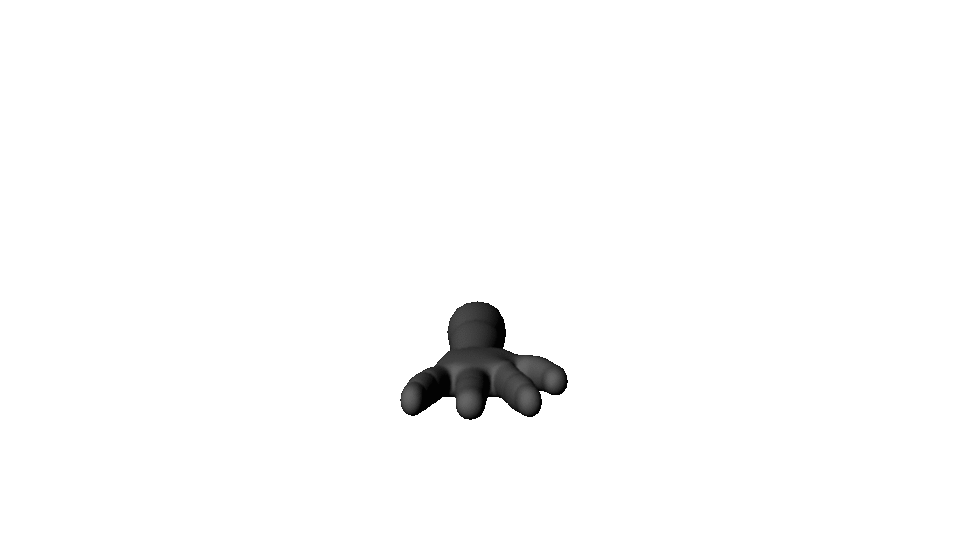
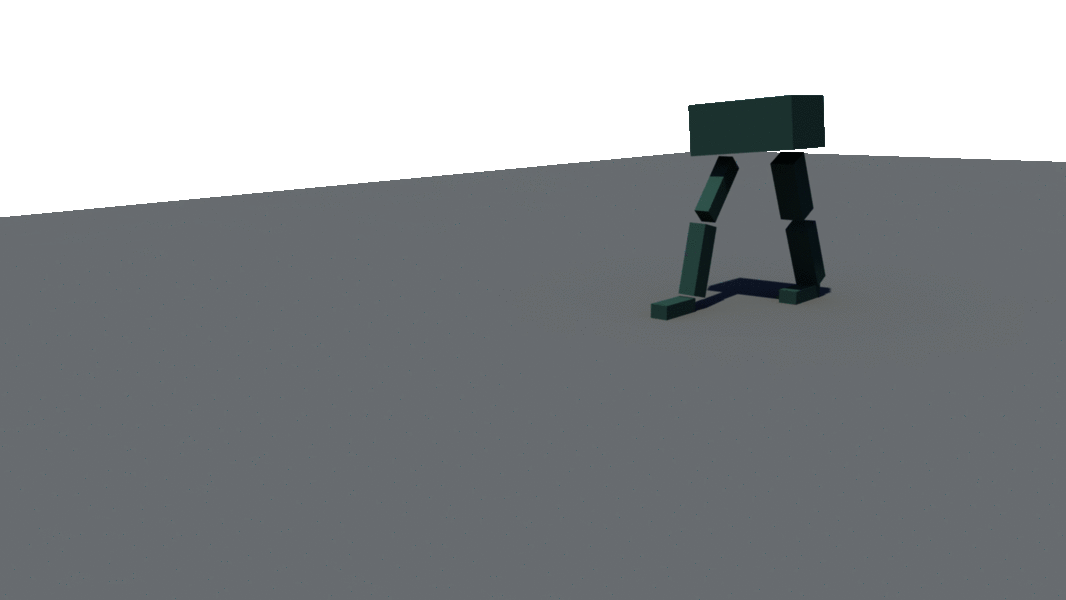
 |  |
|---|---|
 |  |
 |  |
 |  |
 |
Unit 12
Engaging with an audience in art & design
Character Rigging







In this unit we start looking at 3d animation, starting with the rigging process. Our task is to model a mech and rig it accordingly. The mech I will model will be a wolf, mainly because I wanted to try rigging a quadruped. I started the project by researching both real life wolves and mech, robot ones.


While researching we also experiment with different types of rigging, from using just parented geometry and pivots, to adding joints, IK handles, paint weights and blend shapes.
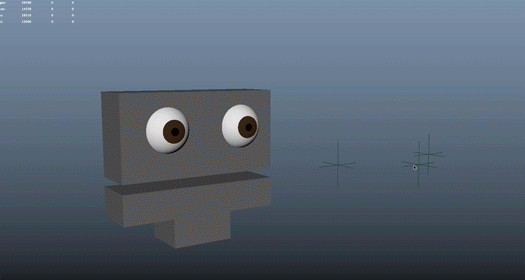
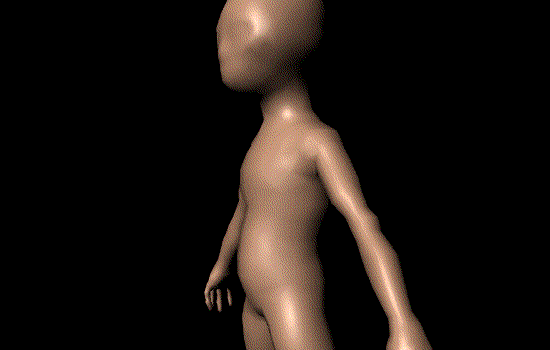

Blendshapes are extremely useful and easy to use, they are specially good to animate facial expressions, but in my case just for experimentation I did a quick "breathing" simulation. To create blenshapes you need to add target, click edit and move the polygons as needed. After that by moving the slider the mesh will blend the shape you created on the mesh previously with the original mesh, and create the in-betweens.
I started modeling the wolf by first making a base mesh of a wolf, then covering it up with metal pieces which I've modeled individually as seen in the pictures on the left. As for textures, I used mia_paint for mental ray, which gives the impression of painted metal. I've chose to keep the texture simple and just added a bit of color on it so it's not too monotone.
I began rigging it by adding the joints of the spine using a Spine Handler which makes them follow each other as a spine should, and from there I started rigging the legs from one side, then mirrored them to the other side. The tail is the same as the spine, only it has a separate Spine handler. On the legs I've used IK handles, which helps the rig create more believable leg movement in an easier way.
I found this project really interesting being the first time I rigged something and I'm happy with the overall result. The rig itself is not perfect, mainly because of modeling error, and some clipping occurs when the main body is moved. I would also like to add more detail to the mesh and animate it properly, and maybe place it in a real life footage. I like the colors I used and the material, which really makes him look mechanical.

